Blog Layout
Top 10 Website CTAs (Calls To Actions)
May 21, 2020
First and foremost, CTA stands for call to action. It is an image or text that entices visitors, leads, and customers to take action. While the most commonly seen CTA is “click here” it does not work in all situations nor should it. Every audience/group visiting a site will want to interact with a site in different ways.
No matter how they are interacting with the site, it’s crucial to get visitors to become leads, which will become customers. Ideally, the customers will enjoy the products/services enough to become promoters and free advertisers for the business. A way to ensure this happens is by tailoring for all of the various types of audiences/groups through the integration of different types of CTAs throughout the site.
1. Lead Generation
The biggest and most important job of call-to-actions is the task of generating leads. The goal of CTAs is to turn visitors into leads and eventually into customers. CTAs will need to be placed where visitors are most likely to visit. A great place to put a CTA is in the blog section of a website. They can be integrated into the bottom of a post, the sidebar, or floating banner.
2. Form Submission
Once a visitor gets to the landing page, they will need to do some interacting with the site before they officially become a lead. They will have to fill out a form with their information to be added to the contact database. This form should be simple, easy to read, and quick to fill out. Rather than having a submit button, make it unique by making it specific to the marketing offer. For example, it could say “Download your guide.”
3. Lead Magnet
Some visitors will need more of an incentive before filling out the submission form. Their inboxes are constantly overflooded from sites, so they need to be enticed to make it worth their while. The incentive needs to be specific to the products/services being offered. Instead of a simple newsletter, which most sites have, offer eBooks, spreadsheets, email courses, or checklists in exchange for contact information.
4. “Read More” Button
An entire blog post will most likely not be able to fit on the home page. By placing the first paragraph or two followed by a click to “Read More” button can entice readers into becoming leads. This will send them to the blog post allowing the blog to get the stats and views it deserves rather than being included in the same stats as the home page. The “Read More” buttons also allow for more content to be featured on the home page.
5. Product/Service Discovery
The most important part of a website is making it easy and quick for visitors and leads to find the products/services that are being offered. These CTAs shouldn’t be complex. In order to work efficiently they need to be simple, easy to read, and eye catching.
6. Social Sharing
An easy call to action is by adding social media sharing buttons. This encourages a low commitment and minimal brand engagement from visitors, leads, and customers to share with their friends and followers. It can be tempting to place these everywhere, but strategic placement is key. Place them in spots that make sense like in blog posts, ending pages, etc. Do not place them where any personal information is given.
7. In-line Social Sharing
Instead of having visitors, leads, and customers sharing the website link, in-line social sharing makes it more specific. If there is a great picture, graphic, or quote from a blog post add a “click to tweet” or “click to share” button. Instead of relying on visitors of the blog to make a great tweet for social media, this makes it quick, easy, and efficient to have an eye-catching promotion.
8. Lead Nurturing
This type of CTA will be useful when a lead isn’t interested in purchasing the product right away. Converting leads into customers will require lead nurturing
by coercing them with a different type of offering, one that is focused on product marketing rather than a regular funnel marketing offer. Examples of this would be offering free trials, quotes, and demos. Place these where leads will visit such as in a blog post.
9. Closing the Sale
This is the art of taking leads/people visiting the site and converting them from lookers to buyers as soon as possible. These CTAs will mostly be placed on product pages. However, they can be integrated at the end of blog posts. Some potential customers will need to do research before buying a product.
10. Event Promotion
If there is an event that is being thrown, promotion is key to getting people to attend. An event promotion CTA is one of the easiest to implement because it can be fit into any section of a website. The placement entirely depends on the audience. For example, for customers the CTA can be placed on a receipt, dashboard, or email. For leads or people just visiting, it can be placed in the blog’s sidebar.
While using all of these CTAs may seem tempting, remember to stay true to the branding of one’s business. Think about the customer and select the ones that work best.
Looking for help with your website?
Your website is the most important "employee" in your company. It works the hardest and longest than any other person in your company. It is your forever employee of the month. So why not treat it well? SiteNow can help you create an incredible website that not only looks good, but converts. DIY website building just got easier.
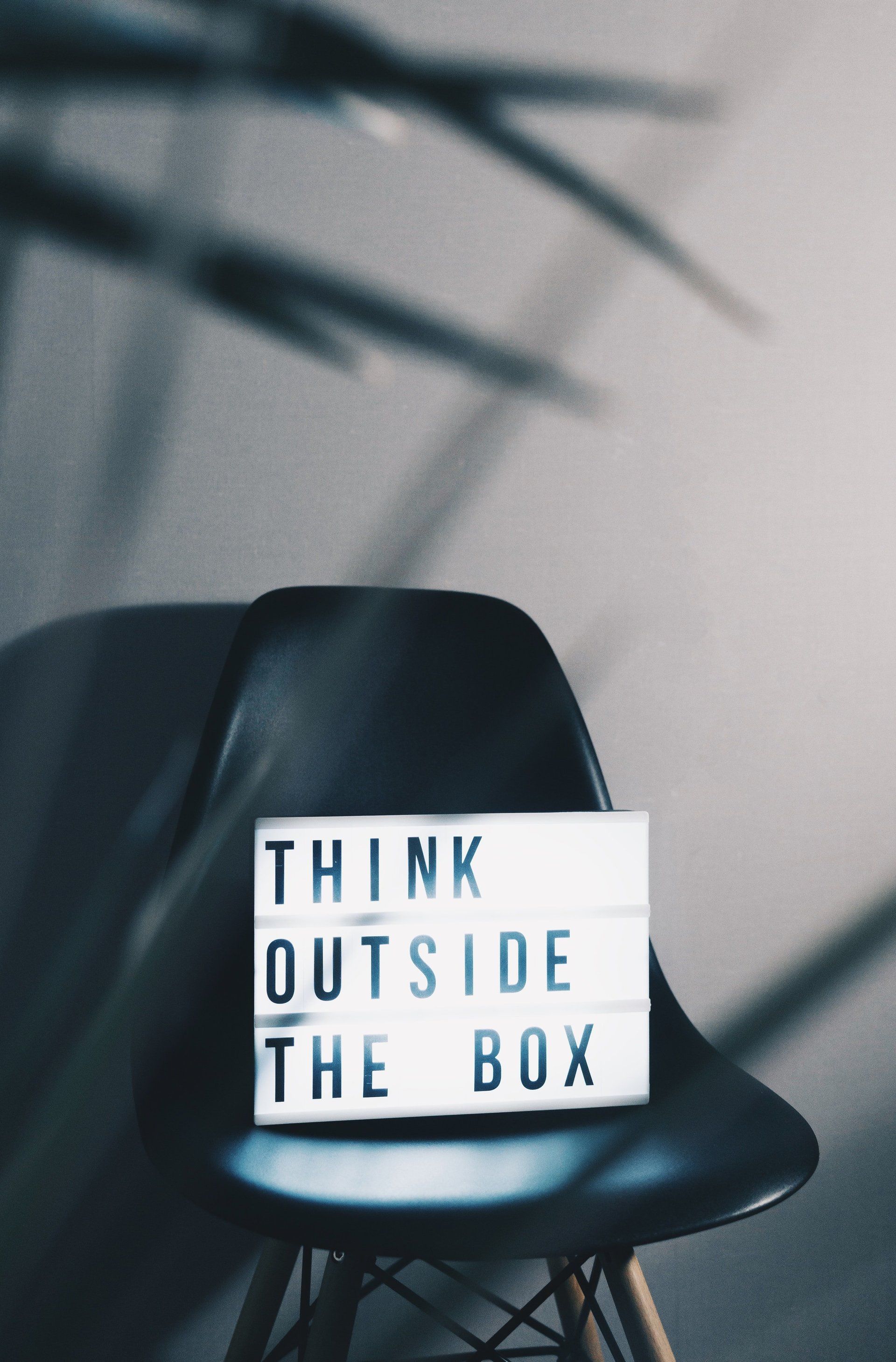
September 17, 2020
Small businesses don’t require the same marketing strategies as major corporations nor can they afford to. It’s not like everyone can pay for a giant ad on a skyscraper in Times Square. Don’t tell the companies that buy those expensive giant ads, but there are cheaper, more effective ways to market to your target audience. Down below are only thirty out of many low-budget marketing ideas.
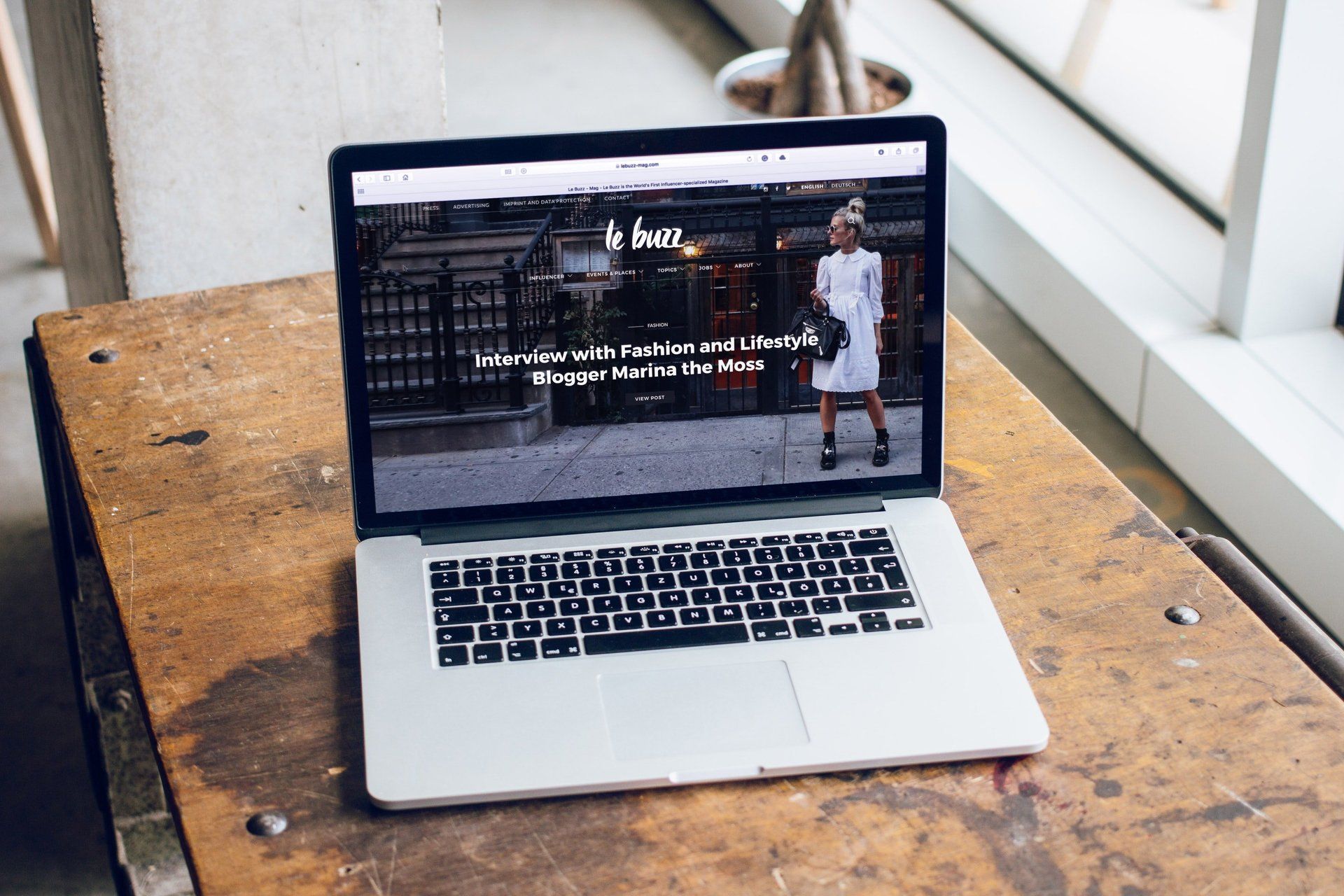
August 11, 2020
Web design might seem intimidating. Perhaps you feel that it’s in the realm of wizardry and computer genius. Maybe you’ve been more focused on getting the content onto the website than how it really looks or acts. The thing is that some simple web design considerations can make a really big difference when it comes to your site - and converting visitors into customers. With that in mind, we’ve got seven tips for web design.

July 27, 2020
Once a business or a brand is off the ground, it’s time to get the word out through effective marketing. However, a marketing strategy will not be effective unless you are aware of your target market. Chances are you know what a target market, also known as a target audience , is but just in case let’s define it. A target market/target audience is the specific group of people your product or service is aimed for. It’s who your marketing strategy is targeting. A target market can feel very broad at first. This is why it’s important to define and streamline it. An effective marketing strategy can’t be aimed for every human on the planet. It’s perfectly fine if you have no idea who your ideal customer is. This is why we have made six easy steps for defining your target market.
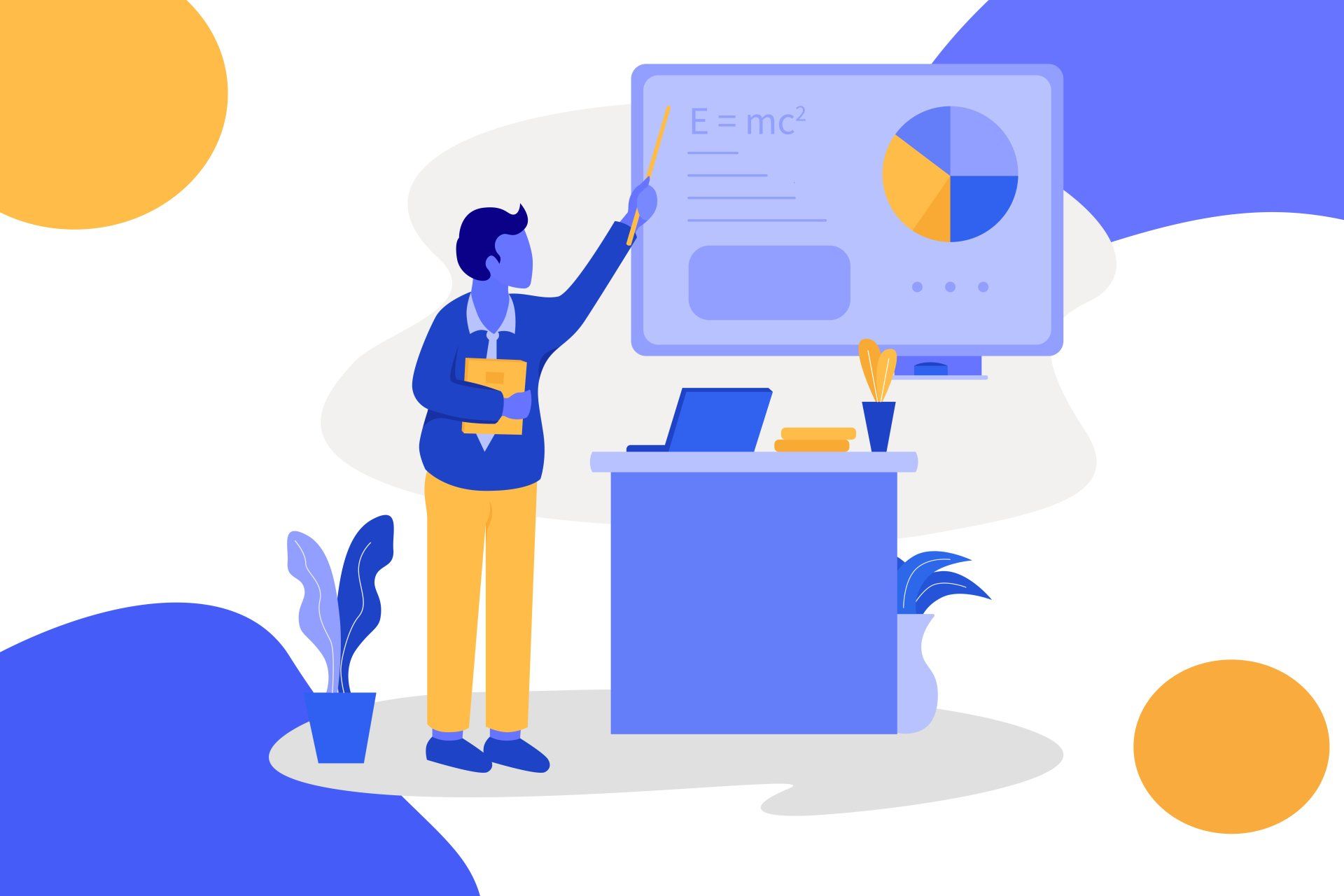
July 20, 2020
The recent pandemic has caused the classroom to look a lot different than what teachers (and students) are used to. Rather than seeing the (hopefully) smiling faces of their students in person every day, teachers have had to adapt to using online platforms, which means trying to teach through a computer screen . Teaching is a challenging enough profession as it is, and one that deserves a lot of respect. A lot! If you’re trying to make distance learning work for you and your students, here are a few tips to help .

July 6, 2020
These past few months have been very difficult for everyone. With the struggles that the world is facing, it leaves many business owners wondering how they can give back or make a difference towards the causes that they’re passionate about. (For example, maybe you want to raise money for COVID-19 relief or research. Or perhaps you want to raise funds for Black Lives Matter or natural disaster relief.) Wherever your passion and your heart are, you can use your website as a way to raise money to give back to the causes that matter. You can do that by personalizing your site. Here are a few tips. 6 tips to use your website to give back using personalization. Did you know that you can use personalization on your website to make giving back easy? Wait, let’s back up for a second - what’s personalization? For our purposes, personalization is creating a “trigger” on your site that tells it to display a certain thing or take a certain action. It’s kind of a cause and effect thing. For example, a trigger could be one of the following: The time of the day Number of visits to your website Location Type of device (desktop vs. mobile) URL (like from an ad campaign) The date When the trigger happens, the site will take the action that you’ve told it too. (Websites can be pretty smart, huh?) Okay, so, that being said - here’s how you can use your website personalization to give back.

June 29, 2020
For most people, they have a clear mental and physical separation between work and home life. For those that work from home, it can be difficult to find balance when an office becomes a home. There are chores, conference calls, children screaming, reports to write, and the temptation of Netflix that are no longer separated by a physical barrier. The first couple of weeks adjusting our tough but using these tips will make balancing between professional and personal life easier.

June 19, 2020
When COVID – 19 first came into the U.S and shelter in places took effect to limit the spreading of the disease, no one thought we’d be in quarantine for months. Businesses assumed they’d close for a week or two before reopening. As time goes on, it becomes clear this is not a matter of waiting, it's a matter of adapting for businesses to survive. It’s hard to keep up to date these days as information about the disease and the status of reopening of individual states changing within a couple of hours. Businesses need to be able to communicate changes in their business to customers as soon as possible while being consistent on all of their platforms. SiteNow helps our client’s consumers by providing the critical information they need . We provide a portal that is easy to use allowing digital marketing agencies to review and update their listing information in a matter of seconds. Down below are several changes we recommended businesses update during this time.

May 27, 2020
If you’ve got a website and you’re trying to make it SEO-friendly, you probably already know who you’re trying to please. Starts with a “G”, ends with an “-oogle”... There’s good reason for that. Google is the big kid on the block when it comes to search engines, naturally. When managing a website, if you’re doing well on Google, you’re doing well. Period. But the thing is that Google likes to keep us on our toes. They frequently release updates to their super-secret algorithm, so how can you make sure you’re ready to weather the next one? Here are 7 tips.

May 13, 2020
Website Personalization is the act of creating customized tailored experiences for visitors based on their reason for visiting a website. According to OneSpot “87% of customers say that personally relevant branded content positively shapes their opinion of a brand.” Think of the website like an in-person store, not every customer walks in wanting the same thing therefore they won’t want the same sales pitch. They want to feel special. Through website personalization visitors of the site immediately feel the brand is a right fit for them. While website personalization sounds like a dauntingly difficult task, it’s now easier than ever thanks to data collection and analytics.

May 5, 2020
Your business’s website is a key part of your marketing strategy, but nowadays a website doesn’t just live on a desktop computer. People are on the go, using their phones to run searches or grabbing a tablet instead of sitting at a desk. And that means your website needs to be responsive . What’s a responsive website and why does it matter? We’ll explain.

