Blog Layout
7 Tips For Getting The Most Of Teaching Online
July 20, 2020
The recent pandemic has caused the classroom to look a lot different than what teachers (and students) are used to. Rather than seeing the (hopefully) smiling faces of their students in person every day, teachers have had to adapt to using online platforms, which means trying to teach through a computer screen. Teaching is a challenging enough profession as it is, and one that deserves a lot of respect. A lot! If you’re trying to make distance learning work for you and your students, here are a few tips to help.
1. Keep your students engaged.
Okay, so you’re not in a classroom where you can bribe the children with a piece of candy for answering a question, but it’s still important to get students to be a part of the lesson. Some students might not show up, and one of the biggest hurdles you find yourself facing is how to get them to wake up on time, show up for video lessons on time, turn in assignments on time…you get the point. And it very well might not be the student’s fault - they might not have Internet access.
So, what’s a teacher to do?
- Make sure your communication is clear. You’ve got to make sure that your students know what’s expected of them. What is the deadline for this specific assignment? What should they do if they have issues? Tell them all of these things upfront.
- Emphasize the “fun” factor. Okay, you might think that calling an online math session “fun” is a stretch, but you need to make your students believe it. Try to get as many kids as possible to participate. Hopefully when the students realize that their friends and classmates are there, too, they’ll want to join in.
2. Consider what you’re trying to teach.
Some subjects lend themselves more easily to online teaching than others - for example, it might be easier to teach material related to science, where you’re testing the students’ knowledge of the content, than something like reading comprehension, which is more of a skill. You’ll have to work within your curriculum, naturally, but when you’re thinking about your lessons, look at it from a distance learning standpoint. What’s going to give the students the most benefit when it’s presented via webcam?
(Also, make sure you’re checking in with your students to ensure that they understand the questions they’re being asked. Try not to get ahead of yourself - asking “Which animal is a carnivore?” might be met with crickets if your students aren’t entirely sure what a carnivore is.)
3. Keep confusion to a minimum.
What we mean by this is that it’s really important to give instructions that are easy to follow. When you’re teaching online, it’s way harder to sense the confusion your students might be feeling than in the classroom. This applies to the platforms and tools you’re using (i.e. Google Drive) as well as the material you’re trying to teach. Introducing new material via online learning might be difficult, so perhaps it’s best to focus on reviewing material and seeing whether students are retaining it.
4. Be creative with new material.
Now, you can’t keep reviewing forever - there will come a point where you’re going to have to throw some new material at the kids. To minimize the blank looks and cricket chirps, present the new material in context with the material the students have already learned. (And if they need to review the context that will help them understand the new stuff, help them find that information.)
Also - don’t forget to give examples. Particularly in something like math, having examples of problems worked out step-by-step with explanation can really help students, who have to be more independent when working from home.
When you’re introducing new material, keep it short, sweet, and to the point. Kids can’t handle sitting through a super long video lecture about something new. They will tune out and get lost. So - teach the new material in bite-sized pieces. You can always circle back and reinforce the new stuff later.
5. Get the students to use their brains.
Okay, okay - yes, they’re using their brains. But make them work at it a little more by making online learning more interactive. They need to be able to apply the information they’ve been learning. Maybe you can use your online platform to do little quizzes. Or you can have your students answer big questions about the material. Basically, try to hear their voices and get their responses. Hopefully you’ll be able to look at or listen to their responses so you can check their work or help them work through a wrong answer to get to the right one.
6. Figure out the balance between group time and individual time.
While trying to get the entire class together at the same time for a group lesson might seem like a logistical disaster, it’s important for the students to get together as a group. It’s not necessarily feasible to have students doing all of their work individually - while some might have parents who are able to help them harmoniously with their school work, many do not. So, don’t give up with having group time and class meetings. At the very least, it can help everyone feel like they’re in it together.
7. Have the right tools.
It’s also a good idea to have a website that allows your students to easily find the classes they are looking for. We at SiteNow can help with that. We can help you create a site that organizes your classes
and even gives a countdown for when the next session is. You can explain the course, give a description, and help your students stay connected so they can get the most out of online learning.
—
Online teaching can be a major challenge, and it can be really hard for all parties involved - frustrated students and beleaguered teachers alike. So, teachers, we here at Site Now are so grateful for you. Thank you for everything that you do!
Looking for help with your website?
Your website is the most important "employee" in your company. It works the hardest and longest than any other person in your company. It is your forever employee of the month. So why not treat it well? SiteNow can help you create an incredible website that not only looks good, but converts. DIY website building just got easier.
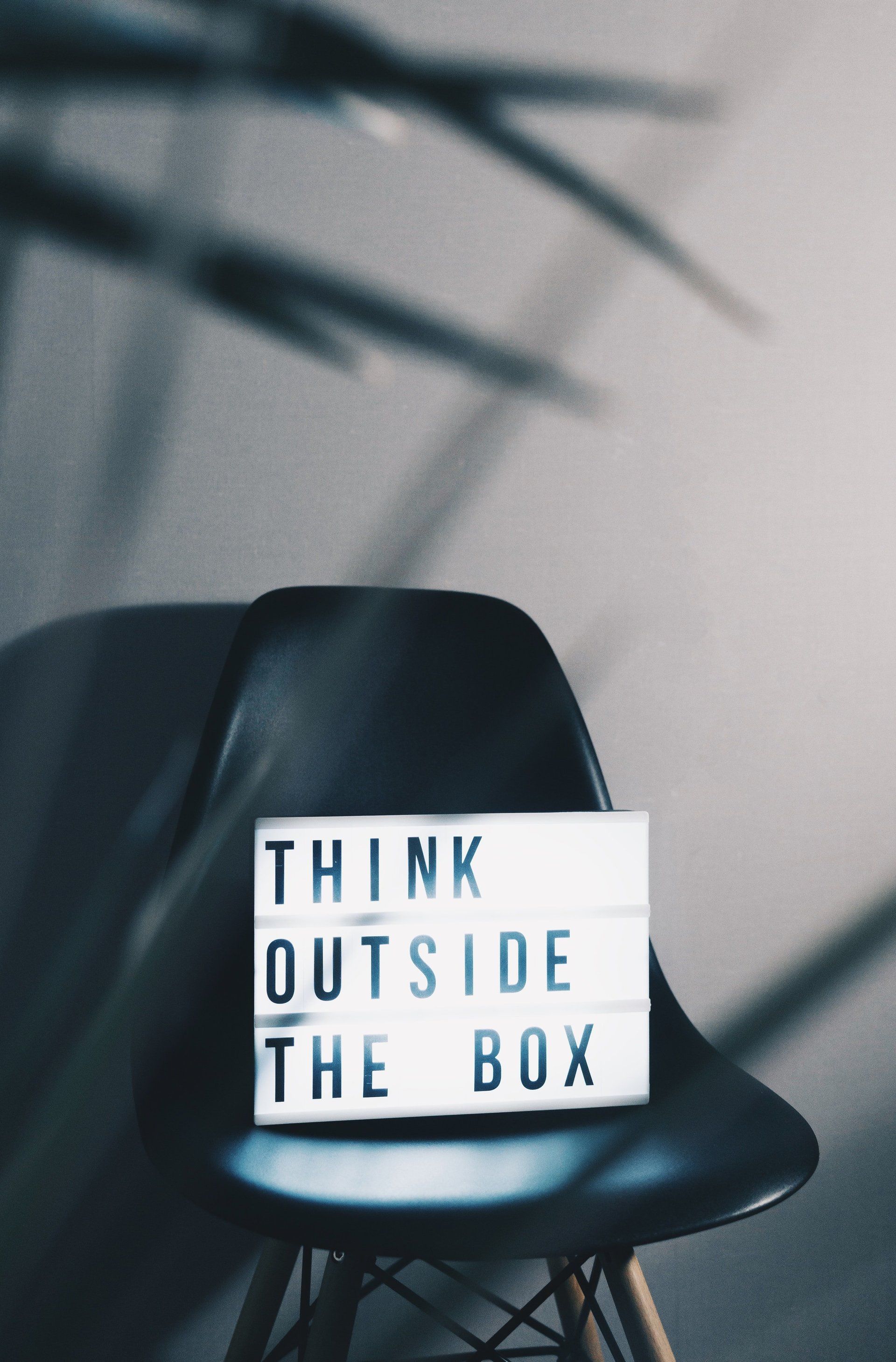
September 17, 2020
Small businesses don’t require the same marketing strategies as major corporations nor can they afford to. It’s not like everyone can pay for a giant ad on a skyscraper in Times Square. Don’t tell the companies that buy those expensive giant ads, but there are cheaper, more effective ways to market to your target audience. Down below are only thirty out of many low-budget marketing ideas.
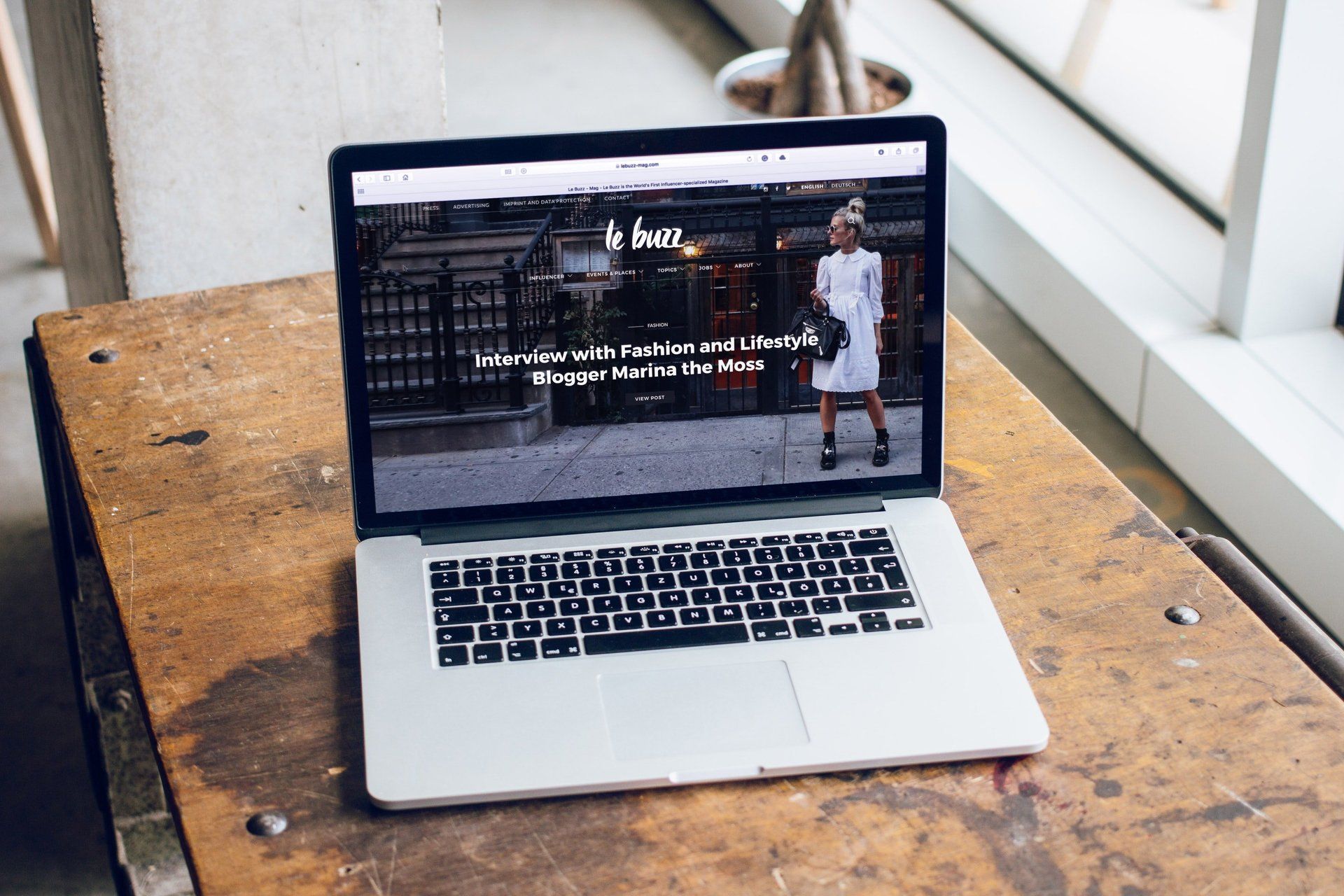
August 11, 2020
Web design might seem intimidating. Perhaps you feel that it’s in the realm of wizardry and computer genius. Maybe you’ve been more focused on getting the content onto the website than how it really looks or acts. The thing is that some simple web design considerations can make a really big difference when it comes to your site - and converting visitors into customers. With that in mind, we’ve got seven tips for web design.

July 27, 2020
Once a business or a brand is off the ground, it’s time to get the word out through effective marketing. However, a marketing strategy will not be effective unless you are aware of your target market. Chances are you know what a target market, also known as a target audience , is but just in case let’s define it. A target market/target audience is the specific group of people your product or service is aimed for. It’s who your marketing strategy is targeting. A target market can feel very broad at first. This is why it’s important to define and streamline it. An effective marketing strategy can’t be aimed for every human on the planet. It’s perfectly fine if you have no idea who your ideal customer is. This is why we have made six easy steps for defining your target market.

July 6, 2020
These past few months have been very difficult for everyone. With the struggles that the world is facing, it leaves many business owners wondering how they can give back or make a difference towards the causes that they’re passionate about. (For example, maybe you want to raise money for COVID-19 relief or research. Or perhaps you want to raise funds for Black Lives Matter or natural disaster relief.) Wherever your passion and your heart are, you can use your website as a way to raise money to give back to the causes that matter. You can do that by personalizing your site. Here are a few tips. 6 tips to use your website to give back using personalization. Did you know that you can use personalization on your website to make giving back easy? Wait, let’s back up for a second - what’s personalization? For our purposes, personalization is creating a “trigger” on your site that tells it to display a certain thing or take a certain action. It’s kind of a cause and effect thing. For example, a trigger could be one of the following: The time of the day Number of visits to your website Location Type of device (desktop vs. mobile) URL (like from an ad campaign) The date When the trigger happens, the site will take the action that you’ve told it too. (Websites can be pretty smart, huh?) Okay, so, that being said - here’s how you can use your website personalization to give back.

June 29, 2020
For most people, they have a clear mental and physical separation between work and home life. For those that work from home, it can be difficult to find balance when an office becomes a home. There are chores, conference calls, children screaming, reports to write, and the temptation of Netflix that are no longer separated by a physical barrier. The first couple of weeks adjusting our tough but using these tips will make balancing between professional and personal life easier.

June 19, 2020
When COVID – 19 first came into the U.S and shelter in places took effect to limit the spreading of the disease, no one thought we’d be in quarantine for months. Businesses assumed they’d close for a week or two before reopening. As time goes on, it becomes clear this is not a matter of waiting, it's a matter of adapting for businesses to survive. It’s hard to keep up to date these days as information about the disease and the status of reopening of individual states changing within a couple of hours. Businesses need to be able to communicate changes in their business to customers as soon as possible while being consistent on all of their platforms. SiteNow helps our client’s consumers by providing the critical information they need . We provide a portal that is easy to use allowing digital marketing agencies to review and update their listing information in a matter of seconds. Down below are several changes we recommended businesses update during this time.

May 27, 2020
If you’ve got a website and you’re trying to make it SEO-friendly, you probably already know who you’re trying to please. Starts with a “G”, ends with an “-oogle”... There’s good reason for that. Google is the big kid on the block when it comes to search engines, naturally. When managing a website, if you’re doing well on Google, you’re doing well. Period. But the thing is that Google likes to keep us on our toes. They frequently release updates to their super-secret algorithm, so how can you make sure you’re ready to weather the next one? Here are 7 tips.

May 21, 2020
First and foremost, CTA stands for call to action. It is an image or text that entices visitors, leads, and customers to take action. While the most commonly seen CTA is “click here” it does not work in all situations nor should it. Every audience/group visiting a site will want to interact with a site in different ways. No matter how they are interacting with the site, it’s crucial to get visitors to become leads, which will become customers. Ideally, the customers will enjoy the products/services enough to become promoters and free advertisers for the business. A way to ensure this happens is by tailoring for all of the various types of audiences/groups through the integration of different types of CTAs throughout the site.

May 13, 2020
Website Personalization is the act of creating customized tailored experiences for visitors based on their reason for visiting a website. According to OneSpot “87% of customers say that personally relevant branded content positively shapes their opinion of a brand.” Think of the website like an in-person store, not every customer walks in wanting the same thing therefore they won’t want the same sales pitch. They want to feel special. Through website personalization visitors of the site immediately feel the brand is a right fit for them. While website personalization sounds like a dauntingly difficult task, it’s now easier than ever thanks to data collection and analytics.

May 5, 2020
Your business’s website is a key part of your marketing strategy, but nowadays a website doesn’t just live on a desktop computer. People are on the go, using their phones to run searches or grabbing a tablet instead of sitting at a desk. And that means your website needs to be responsive . What’s a responsive website and why does it matter? We’ll explain.


